The Bank feed feature must be explicitly activated for each environment. Email the Customer Success team if you wish to use Bank feeds and they will activate it for you: customersuccess@iplicit.com
Bank Feeds are a connection between your bank and iplicit, which allows the import of the bank statements into the system.
During the Go Live process, customers are asked to connect their Bank Feeds themselves.
Note: these instructions presuppose that Bank Feeds are enabled on your environment (a message saying they are not will be present if they aren’t).
Bank Feeds are easily set up using the following steps.
1. Search for Bank Feeds (or BF) in the Search Bar.
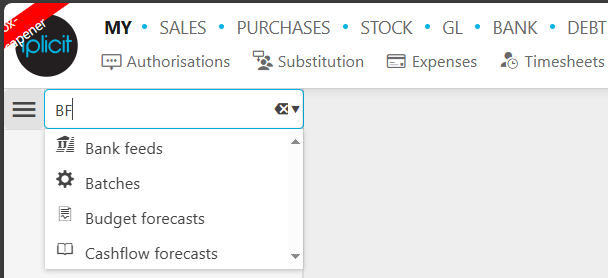
2. Click on the Connect Feed button.

3. Select your bank institution from the Select Institution window and click the Connect button.

4. Your bank will take you through a login process, including confirming you’re happy for the statement information to be sent to iplicit.
5. Once complete, the new Feed will appear on your list of Bank Feeds.

6. Once the feed has been connected, the next step is to Link this feed to the iplicit Bank Account of your choosing. Highlight the bank feed required and click on Link Account

7. On the link account screen fill in the details as required :

- Feed account : This is the bank feed account that you just selected to link
- Bank Currency : The bank’s currency as it is pulled from the bank feed
- Iplicit Bank Account : Select your relevant bank account from the drop down
- Description : Auto fills and can be amended if required
- Statement Frequency : How often the bank feed will populate the statement. This should coincide with your bank reconciliation pattern. Select a frequency from the drop down
- Statement from date: Bank statements will be created after this date and in accordance with the frequency (Typically left blank)
- Feed from date: This field is important and is required. This is the date that the bank feed will start pulling transactions from
- Responsible user ids: You can add a list of people here to be notified when the Bank Feed’s consent is nearing expiration. The consent needs to be extended at least once every 3 months
- Date adjustment : Some banks require an adjustment to the date to match the statement
- Feed delay days: This field can be used to delay the bank feed by a number of days. This can help with some banks duplicating entries
Connecting bank feeds
_______________________________________________________________________________________

.png)
